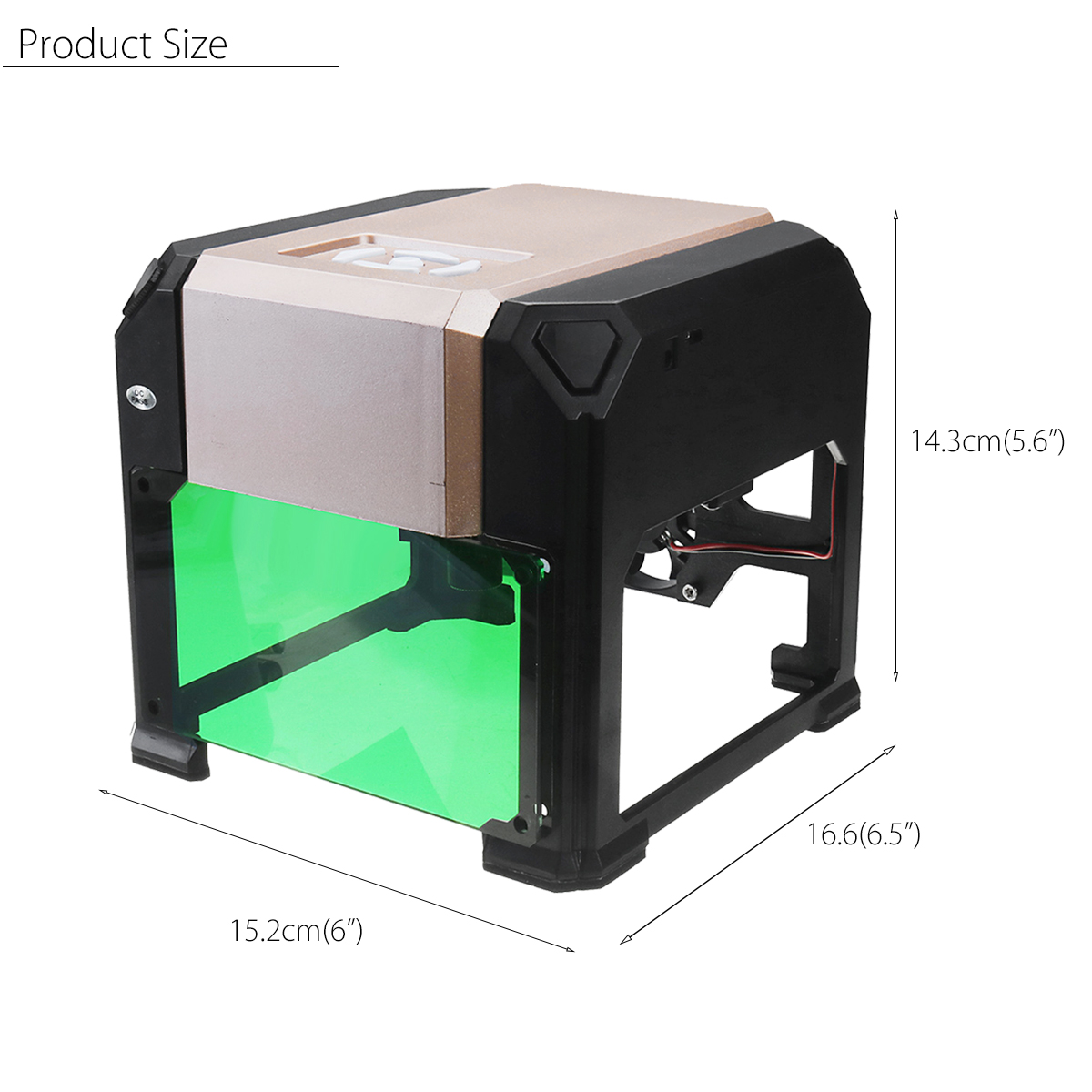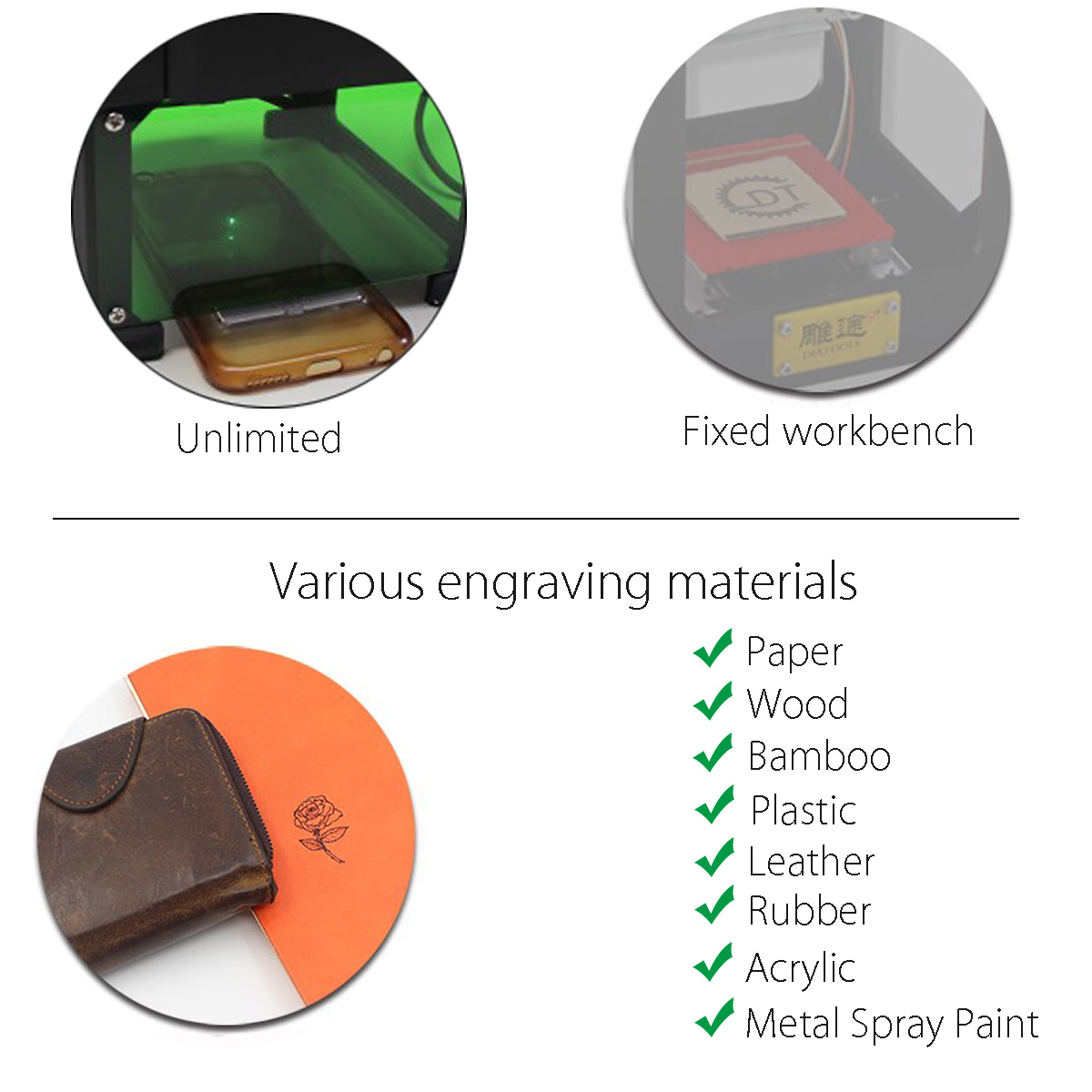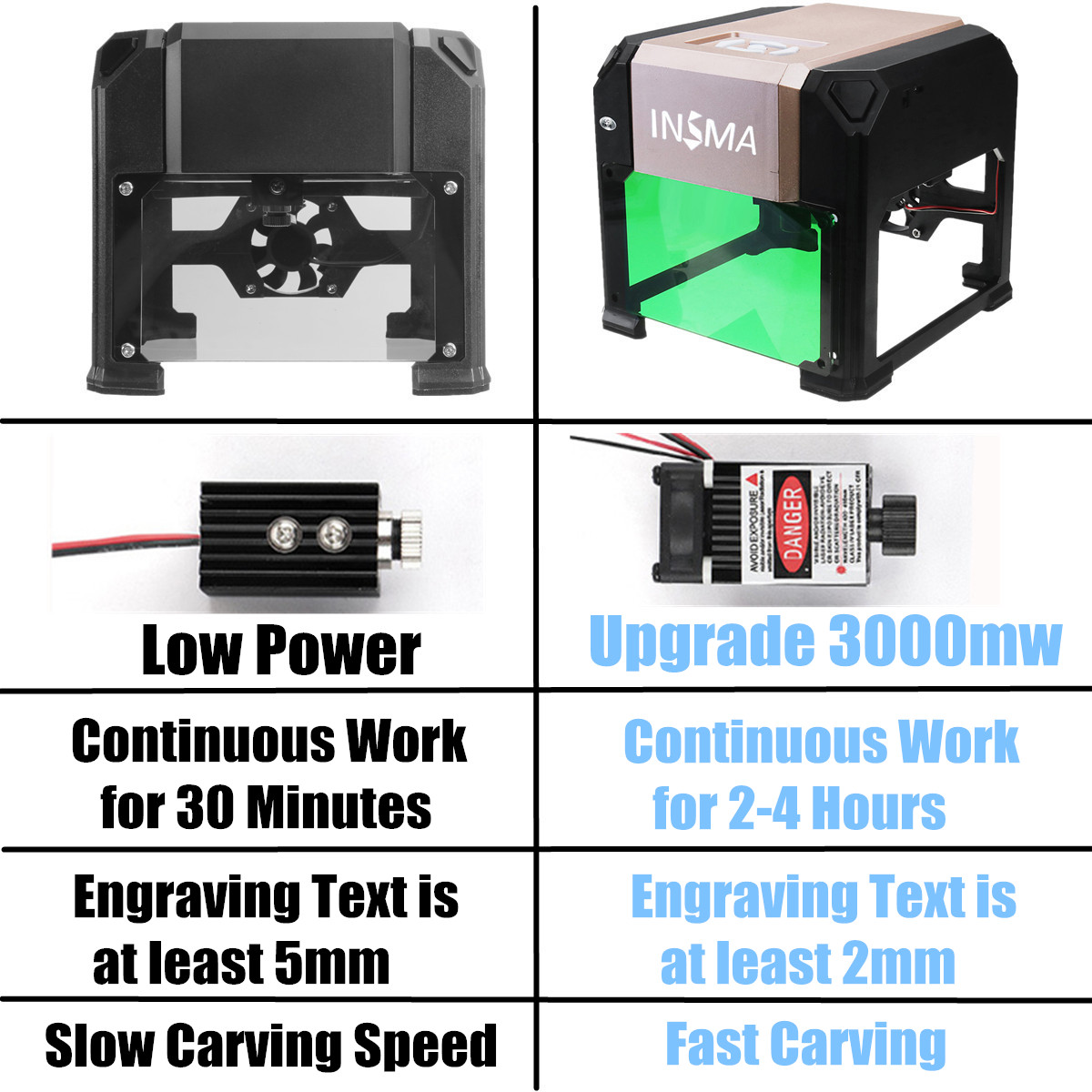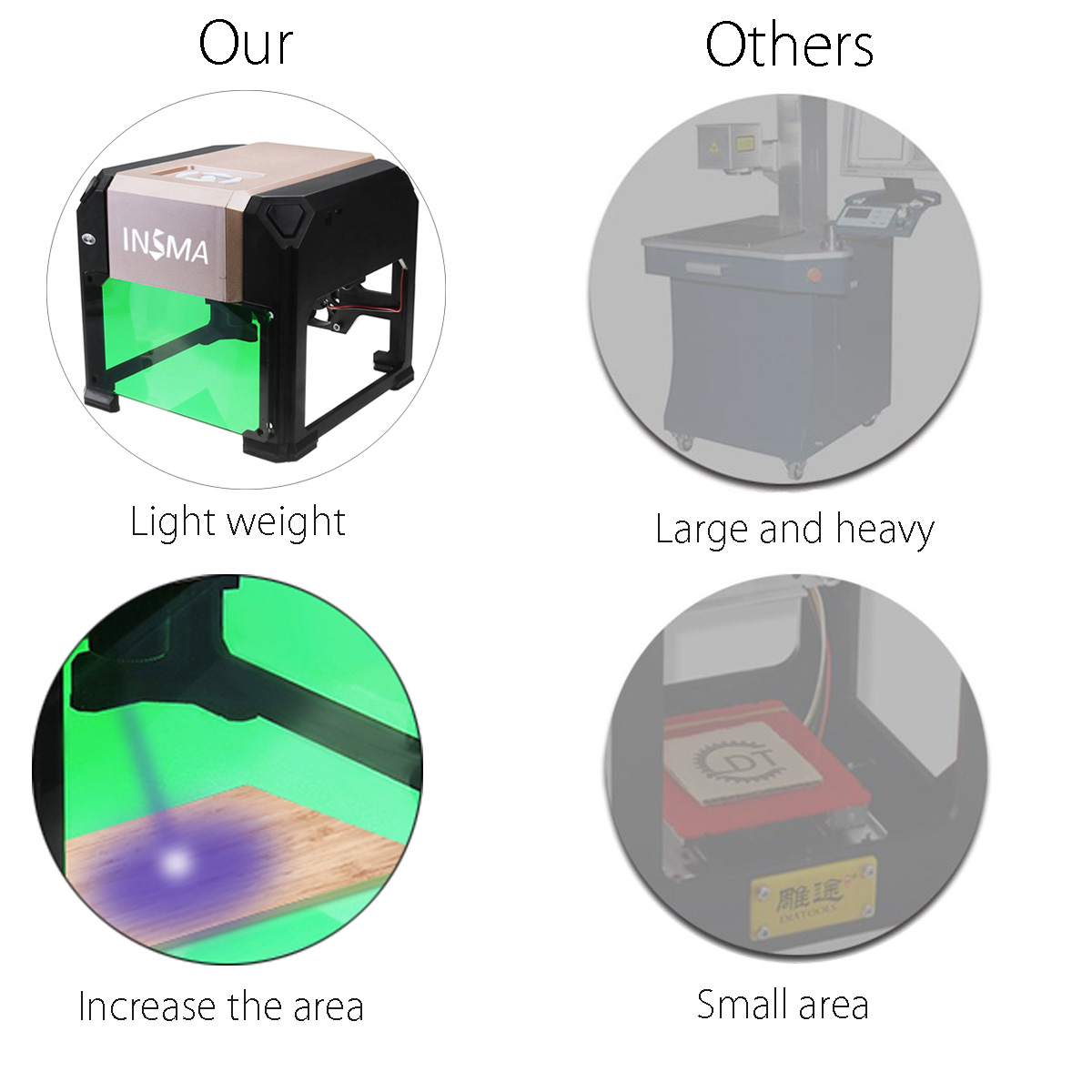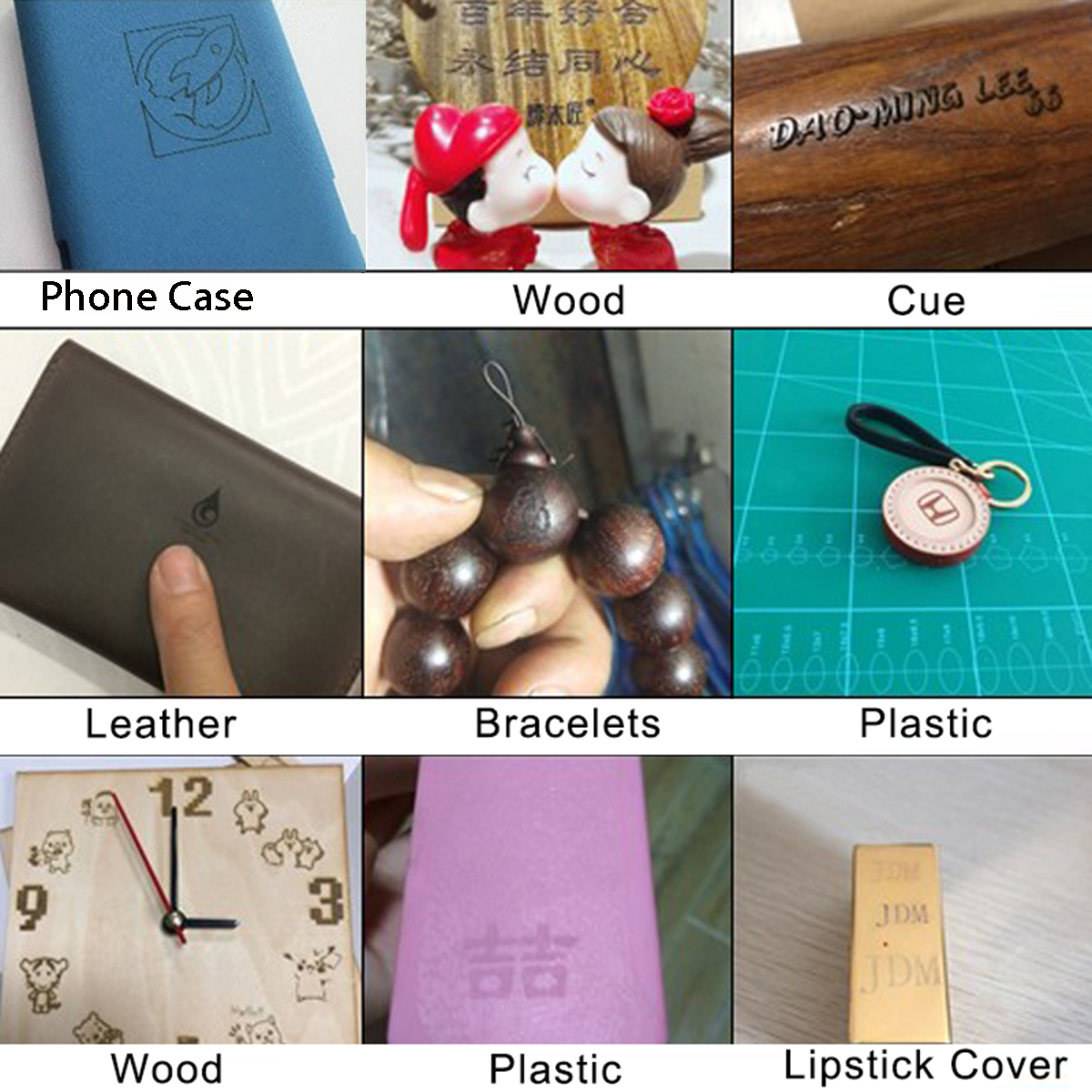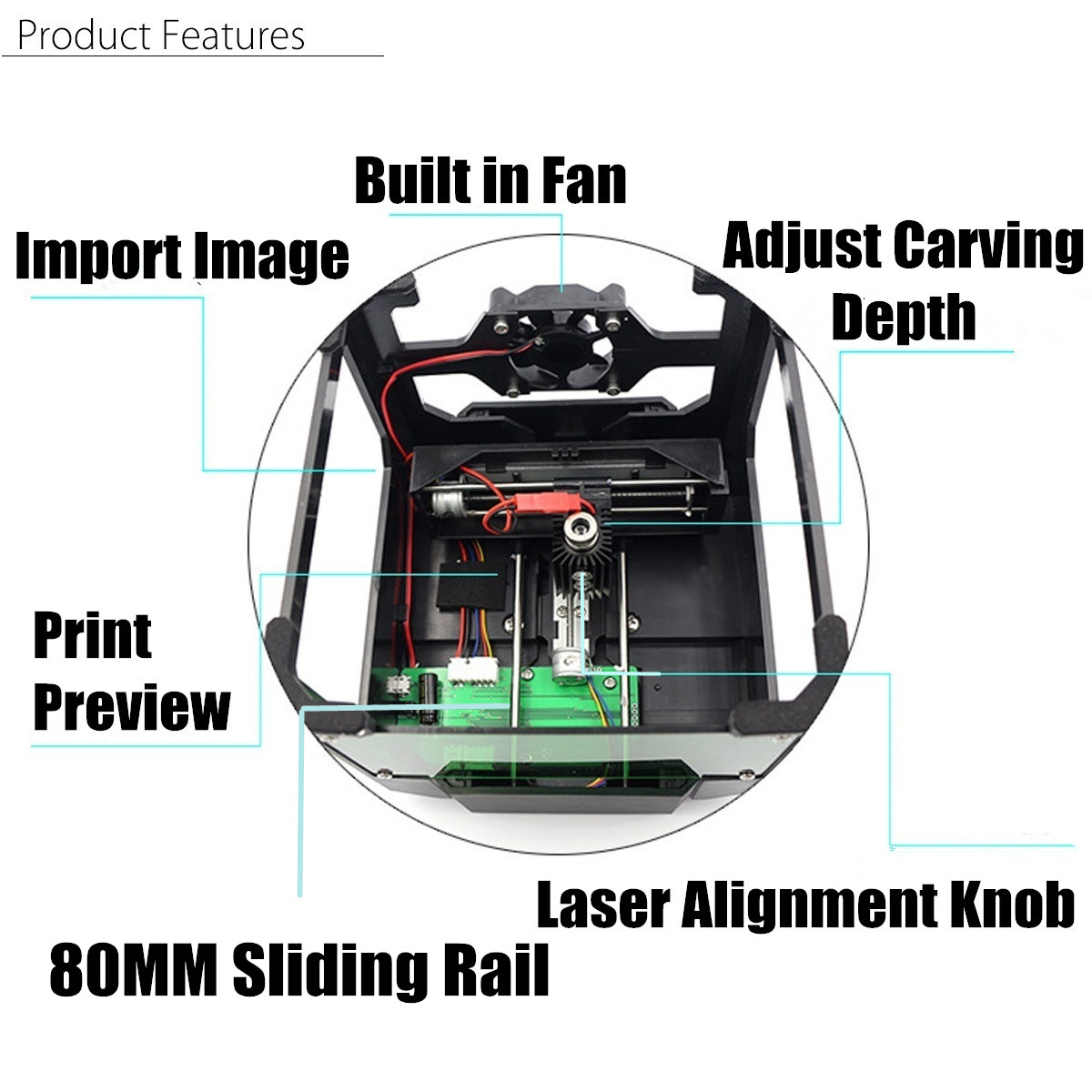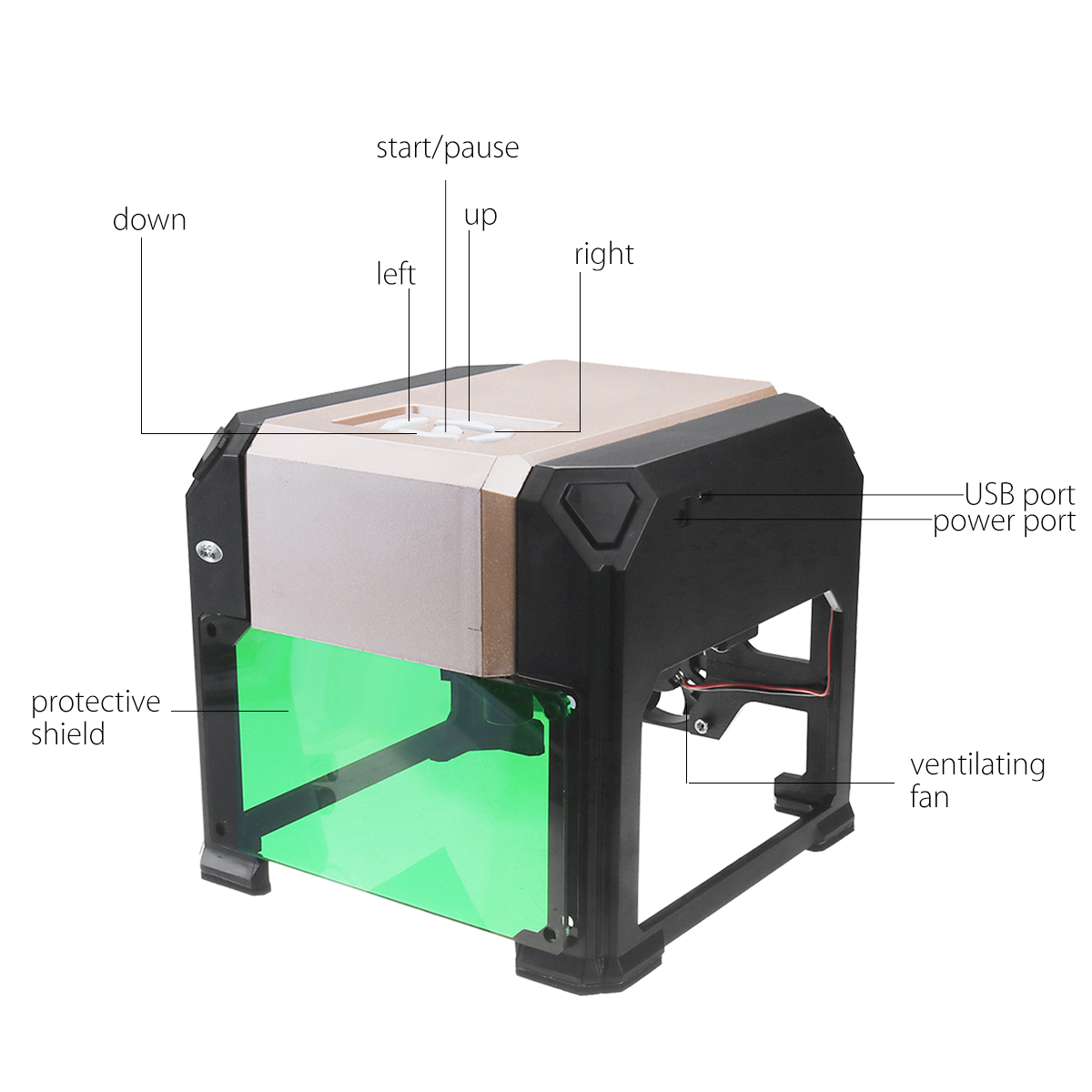Description
Grab your Discounted 3000mw Laser Engraving Machine Mini Laser Engraver Printer while the Store LAUNCH DISCOUNT is on!
SHIPS DIRECT FROM OUR USA WAREHOUSE
- ⚒〖Engraving Range〗7.5*7.5CM. Light weight design, fine workmanship. Super multi positioning holes make carried objects effectively and stably.
- ⚒〖Supporting Systems〗Windows XP/7/8/10 (Windows Vista / XP). Please Note: Though we have specialized software for MAC OS system, according to our customers’ feedback, this software cannot be 100% recognized by MAC. We strive to improve our customer shopping experience, so we don’t recommend customers who have macbook to run it with Mac OS system.
- ⚒〖Wide range of uses〗3000mw laser carving machine is ideal for home use, an Amazing Cool Desktop DIY Tool. Perfect for Decoration Engraving or Customize your small lovely belongings, it will sure meet your satisfaction. Wood, Plastic, Bamboo, Rubber, Leather, Greeting Card, Paper and other Flammable Materials (Note it can’t carve metal or glass。).
- ⚒〖Simple Assembly〗Download the English manual and software: https://my.pcloud.com/publink/show?code=kZiGWt7ZlJicUGRASr7PgBS6BBNpD42vmRgk. Instruction and software are included in Package or visit this link to get the instruction and software.
- ⚒〖100% service satisfactory〗If you have any questions about this engraving machine, please do not hesitate to contact us, we are happy to address your concern.
Specifications:
| Name | Laser Engraver |
| Model | K3 |
| Material | ABS(Acrylonitrile Butadiene Styrene plastic) + Aluminium alloy |
| Color | Black + Gold |
|
Size
|
15.2×16.6×14.3cm (6″x6.5″x5.6″) |
| Voltage | AC 110-220V |
| Laser power | 3000mW |
| Carving area | 80x80mm(3.1″x3.1″) |
| Carving depth | 1mm |
| Applicable range | Plane surface |
| Supporting Systems | Mac & Windows XP/7/8/10 |
| Supporting image format | JPEG/ JPG/ PNG/ BMP |
| Features | a laser carving machine for home use,used for carving wood, plastic, leather, etc. |
Note:
1. The product is a laser carving machine for home use, a tool machine, cannot be compared with laser carving machine for industrial use.
2. Do not use the laser head to point at human or livestock. Do not use laser to point at people’s eyes.
3. Laser has power. Exposure to Skin is strictly prohibited.
4. The caving machine should not be stopped while working, it may cause a damage.
5. This product is not suitable for kids under age of 14.
6. Though we have specialized software for MAC OS system, according to our customers’ feedback, this software cannot be 100% recognized by MAC. We strive to improve our customer shopping experience, so we don’t recommend customers who have macbook to run it with Mac OS system.
7. Do not drop or put physical pressure on the product
8. The shell comes with laser cutting technology and with sharp edges, be careful during installation.
9. Metal, glass, crystal and transparent or translucent stuff are can not be engraved.
10. The color of the item may vary slightly due to visual graphics and different PC monitor used, Your understanding is appreciated.
11. You might need to temporarily shut down the antivirus software before downloading the software. Otherwise some files in the software would be mistaken for virus and deleted by antivirus software.
12. For the product to function for a long time please take a short break and do not use continuously for hours.

Installation instruction

Usage:
Operation instruction video, software and sample images from the below link: https://drive.google.com/drive/folders/0B1YOCyE7igQgRWh2OUNOWEhEbWM
1: Insert the USB flash drive into you computer
2: Connect the Power Cable to connect machine with computer, use power cable to connect it with plug.
3: Download the zip file “Software.zip” in to your computer and Unzip it
2: Connect the Power Cable to connect machine with computer, use power cable to connect it with plug.
3: Download the zip file “Software.zip” in to your computer and Unzip it
4: Open the “scarve-en.exe” which was unzip from the ” Software.zip“
5. Connect the engraver to computer
5. Connect the engraver to computer
6. Adjust the focus of laser head (light spot should be adjusted to the minimum size, otherwise the machine may not work properly). Rotate the laser head to adjust the focal distance.
7. Choose a picture and drag it into the software. Connect machine with software and click connection button, the indication light turns green which means the connection is established.
7. Choose a picture and drag it into the software. Connect machine with software and click connection button, the indication light turns green which means the connection is established.
8. First observe if picture is placed properly, then use direction key to adjust picture position (or drag the picture) and the start engraving.
9. Wait for engraving to finish. TAADA you have it!
Package includes:
1 x Laser Engraver
1 x Power Cord (US Plug)
1 x USB Disk
1 x USB Cable
2 x Wooden Board
1 x Laser Focusing Paper
1 x Screw Driver
5 x Screws
5 x Screw Caps
More Details: