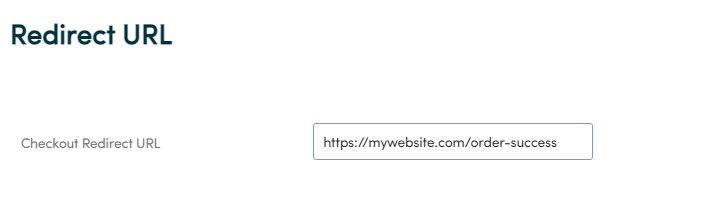Gigrove enables you to redirect your customers when they complete the checkout to custom URL that you define. This URL can be on your website, and it can act as the custom “Order Confirmed” page. This feature is useful if you want to extend your website with shopping capabilities, while offering the way for your customers to come back to your website.
Gigrove makes sure that this process seamless and easy. Here is how you can define “Redirect Checkout URL” for your gig:
- Navigate to “Add new gig” page.
- Scroll down and find the “Redirect URL” tab:
In the “Checkout Redirect URL”, add the external link that will act as the order confirmed page, upon successful purchase for this gig:
Now, when the customers complete the checkout successfully for this gig, they will be redirected to the custom URL that you’ve defined. If your prefer to use the standard “Order Confirmed” page, that is coming with your store, you can leave this field blank.